
Digital and Mobile Wallets
Now you can add your cards to Apple Pay®, Google Pay™, or Samsung Pay. Do it today and you’ll have the most convenient, safe, and secure way to pay. And it's available however you choose to shop — whether that's online, in-app, or just around town.
Digital wallets can help with...
- Reducing fraud - Your actual card number is not stored in your digital wallet and transaction information is encrypted when you make a purchase.
- Saving you time - Imagine being able to pay by holding your mobile device over the payment terminal. Most purchases take just seconds.
- Keeping you safe - Each transaction is covered by the same security protections as your physical cards.
Setting Up Your Digital Wallet
Simply follow the "Add a Card" process in your phone or smart watch wallet. Your information will be validated and you will receive a One Time Password (OTP) to complete enrollment. If there is any discrepancy in the information provided, you will be asked to contact the credit union at 573.329.3151.
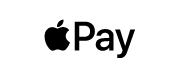 |
 |
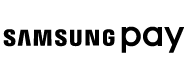 |
|---|---|---|
| Apple Pay is the simple way to pay with your iPhone, iPad, and Apple Watch and setup only takes a few moments. | Simplify the checkout and payment process on most Android devices using Google Pay. | Samsung Pay is the best way to pay with your Samsung phone, tablet, and watch. |
| More About Apple Pay | More About Google Pay | More About Samsung Pay |
*Apple, the Apple logo, and Apple Pay are trademarks of Apple Inc., registered in the U.S. and other countries. Google Pay is a trademark of Google LLC. Samsung and Samsung Pay are trademarks or registered trademarks of Samsung Electronics Co.



